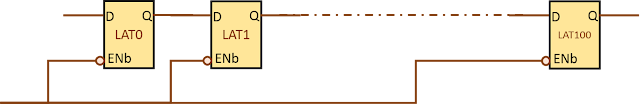A time to
digital converter is a circuit that digitizes time; i.e., it converts time into
digital number. In other words, a time-to-digital converter measures the time
interval between two events and represents that interval in the form of a
digital number.
TDCs are used in places where the
time interval between two events needs to be determined. These two events may,
for example, be represented by rising edges of two signals. Some applications
of TDCs include time-of-flight measurement circuits and All-Digital PLLs.
Delay line based time-to-digital
converter: This is a very primitive TDC and involves a delay-line which
is used to delay the reference signal. The other signal is used to sample the
state of delay chain. Each stage of delay chain outputs to a flip-flop or a
latch which is clocked by the sample signal. Thus, the output of the TDC forms
a thermometer code as the stage will show a ‘1’ if the reference signal has
passed it, otherwise it will show a zero. The schematic diagram of delay line
based time-to-digital converter is shown in figure 1 below:
 |
| Figure 1: Delay line based Time-to-digital converter |
The VHDL code for delay line
based time-to-digital converter is given below:
-- This is the module
definition of delay line based time to digital converter.
library ieee;
use ieee.std_logic_1164.all;
entity tdc is
generic (
number_of_bits : integer := 64
);
port (
retimed_clk : in std_logic;
variable_clk : in std_logic;
tdc_out : out std_logic_vector
(number_of_bits-1 downto 0);
reset : in std_logic
);
end entity;
architecture behavior of tdc
is
component buffd4 is port (
I : in std_logic;
Z : out std_logic
);
end component;
signal buf_inst_out : std_logic_vector
(number_of_bits downto 0);
begin
--buffd4
buf_inst_out(0) <= variable_clk;
tdc_loop : for i in 1 to (number_of_bits) generate
begin
buf_inst : buffd4 port map (
I =>
buf_inst_out(i-1),
Z =>
buf_inst_out(i)
);
end generate;
process (reset,retimed_clk)
begin
if reset = '1' then
tdc_out <= (others
=> '0');
elsif retimed_clk'event and
retimed_clk = '1' then
tdc_out <=
buf_inst_out(number_of_bits downto 1);
end if;
end process;
end architecture;
References:
Hope you’ve found this post useful. Let us know what you think in the comments.