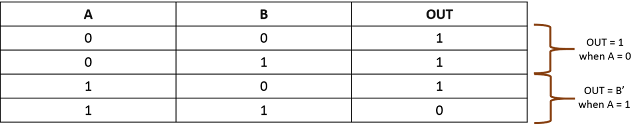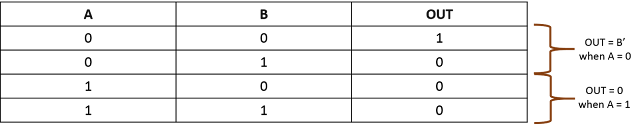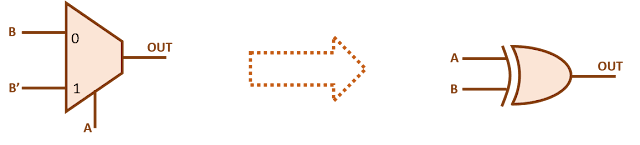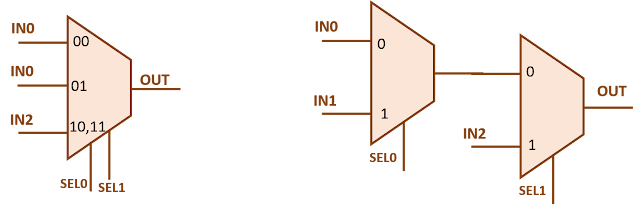Need for reset synchronizer: The way most of the designs have been modelled needs asynchronous reset assertion and synchronous de-assertion. The requirement of most of the designs these days is:
- When reset is asserted, it propagates to all designs; brings them to reset state whether or not clock is toggling; i.e. assertion should be asynchronous
- When reset is deasserted, wait for a clock edge, and then, move the system to next state as per the FSM (Finite State Machine); i.e. deassertion should be synchronous
Definition of reset synchronizer: A reset synchronizer synchronizes the deassertion of reset with respect to the clock domain. In other words, a reset synchronizer manipulates the asynchronous reset to have synchronous deassetion.
Figure 1 below shows the schematic representation of how a reset synchronizer is built. It consists of two registers connected in series, the input of first register tied to VDD. The asynchronous reset signal is connected to the Rbar pin of both the register. The output of this circuit has synchronized de-assertion. This synchronised reset fans out to the design.
 |
| Figure 1: Reset synchronizer |
How reset synchronizer works: When the reset is asserted, it first propagates to reset synchronizer flops. It resets both the flops of reset synchronizer asynchronously (without waiting for clock edge) thereby generating reset assertion for fanout registers. Figure 2 below shows the scenario of reset assertion, and also the timing waveforms associated with assertion of reset.
 |
| Figure 2: Reset assertion |
Similarly, the de-assertion of reset first reaches the two flops of reset synchronizer. Now, the first flop in chain propagates 1 to intermediate output upon arrival of a clock edge. Upon next clock edge, this signal propagates to the output thereby reaching the fanout registers. The reset de-assertion timing (recovery and removal checks timing) should be met from second stage of reset synchronizer to all the domain registers' reset pins as the deassertion is synchronous.
Some facts about reset synchronizer:
- The reset synchronizer manipulates the originally asynchronous reset to have synchronous deassertion.
- The reset synchronizer must fanout to all the registers that need to be "OUT OF RESET" in a single cycle. And there must be a single synchronizer for all such flops, otherwise, some flops will be out of reset 2 cycles later, some 3 cycles later; thus, defeating the purpose of reset synchronization.
- There can, of course, be multiple reset synchronizers in the design, with the number equal to number of functional clock domains. Each reset synchronizer fans out to all the resettable flops of its own clock domain.
- The timing constraints related to a reset synchronizer are discussed here.
Also read: